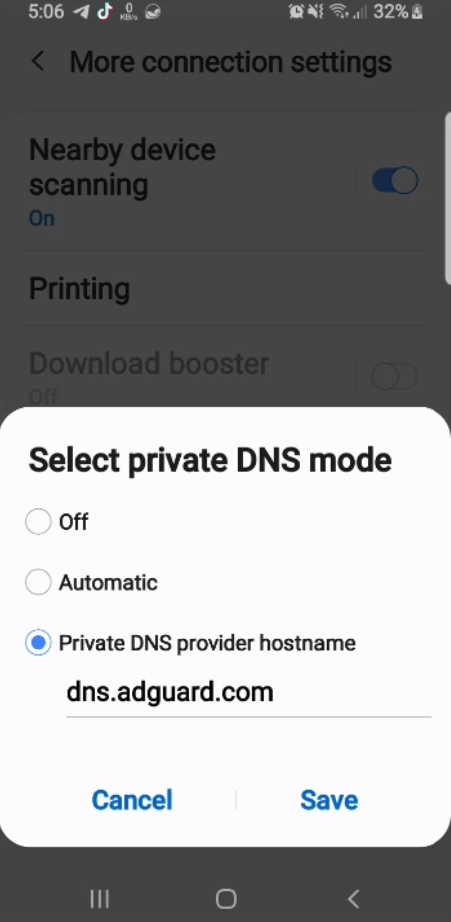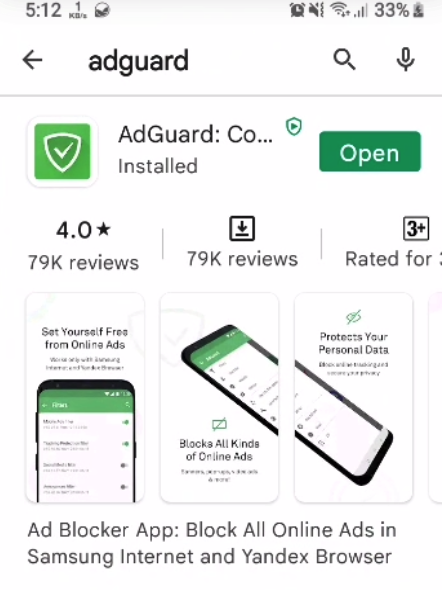How to block Ads on your phone with no Apps?
Ads are very annoying, especially in mobile apps, and most of the recent apps these days include much of annoying ads, so how to get rid of them?
There are many ways to block these ads, in this article I'm going to show you two methods that I prefer and are very effective for me.
There are many ways to block these ads, in this article I'm going to show you two methods that I prefer and are very effective for me.
First Method: (No Apps need)
open your phone settings > Connections > More connection settings > Private DNS
and choose (private DNS provider hostname)
and enter this DNS: dns.adguard.com
then save, Now you can enjoy your apps and web with no ads at all.
and enter this DNS: dns.adguard.com
then save, Now you can enjoy your apps and web with no ads at all.
Second Method: ( useing an app)
You can download an app called AdGuard
https://play.google.com/store/apps/details?id=com.adguard.android.contentblocker&hl=en&gl=USBut the disadvantage of this method is that not working on apps, just on the web, many people said it also blocks app ads, but it didn't block pop up ads in my case, but still, it is a useful way to block your ads in the browser, and if you want to block app ads you can use the first method, it is working for me most of the time with no issue.