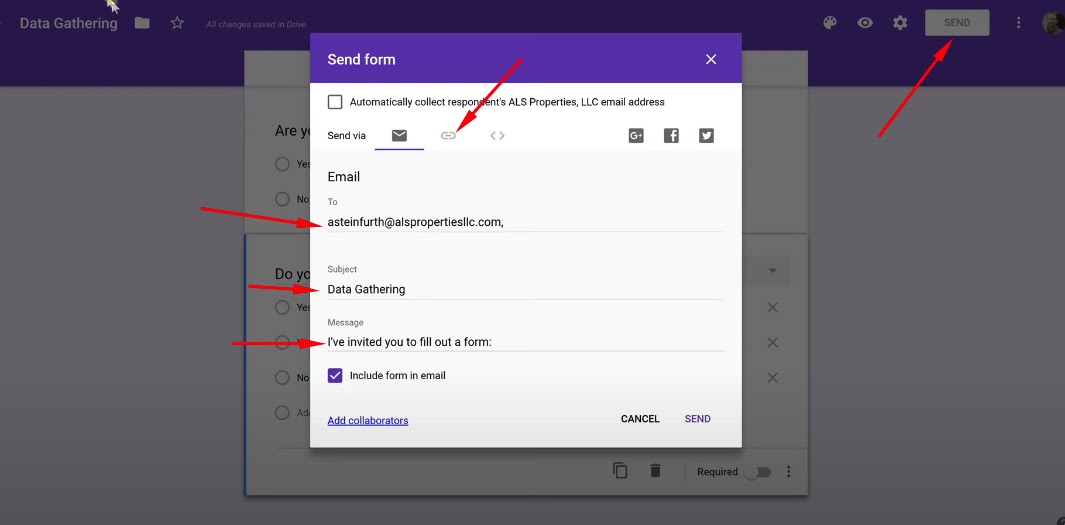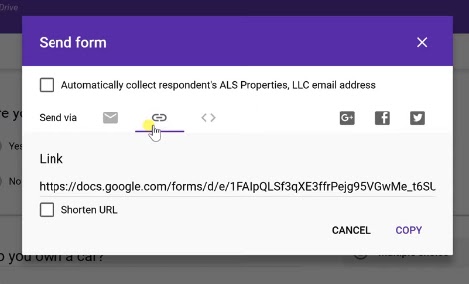How to Convert Google Form into Google Doc then to your Blog post
If you need to create an Online Shop, Blog, Application, or any sort of service that require entering data repeatedly, and you want to hire a freelancer to collect data for you in a certain form or templet, you will need to read this article.
Hello, I’m Ramy Wahid and I own a jobs blog for hiring I need to hire a freelancer for data entry, but the issue is that I want him to write a post in single templet with modification, and I found a very easy solution for this issue.
As a developer, I was going to build a website or application that takes certain data, in specific fields and let the data entry employee enter just collect and enter the data, But I remembered a very easy way to collect data and send it to google sheet automatically, and then use this data in the sheet as I want, How is that?
I will show you two methods for that:
1- Automated (using my Script)
go to this article How To Write Blog Posts FAST | Earn more Money
2- Manual
continue to read this article, why here not in the first method?
Here I will show you pictures and text as a step-by-step guide
And, here is a general method you can use however you want, But in the first method I focused on Bloggers and Script Writers (Youtubers), they need it to create repeated and simple doc files to use as video scripts to Save Time
Let's Start ...
Google Forms
I used google forms many times before for getting customers' data, or to make application forms, But actually, you can use it for Data Collection also and Data Entry.
Why Google Forms not Google Sheet?
The answer is very simple, if we use google sheet, it will be so complicated for data entry employees especially if he/she is students and don’t have experience in google sheet or Microsoft Excel, and don’t forget that we don’t need our employees to see the collected data from other employees and who working for you and so on, we need everything is privet and secure.
IMPORTANT
Sometimes you work in an important company and have very sensitive information and want to make sure that your data is secured, so you MUST USE VPN service, and I recommend you cheap and safe VPN check this offer here
First, Go to Google Drive, and create a folder with the project name, then open it and Right-Click then chooses more > Google Forms, then you will find a new file created as Google Form, Then Open to start building your form.
Then, You need to give it a Title and decide what information you need in your templet, For example, in my case as a jobs Blog, I use:
1- Job title
2- Job salary
3- Job description
4- Job Requirements
In every field you need to select the entry type, is it a short answer or checkbox, or what?
But remember we need this data in a Blog so all the data will be short answers or any type of text, to be easily applied in your Blog,
Also, you can select even this field is required or not, to make sure that the employer must enter and fill all the fields.
After you end adding the required data or data field, now we need to send this form to my employers to start using it, click SEND, You can send it via email or just copy the Form Link as you need, in my case I sent to my employers via email message including the links, this feels more professional and helps me to organize the work with my employees.
Now See The Magic!
It reaches this Data in Google Sheet, Just click on RESPONSES > click Green icon on the Right to open Google Sheet with this data, and you will find all the data that your employees entered with their emails, so you can check if they archive the target or not.
And this tool is very useful if you are a Freelance developer, Blogger, Or any business that needs to collect and enter data to use it for website, sales, or contact with your customers.
You can use it also for Attendance and departure of employees, I made it simple for you here
You can see the first method (Automated) with the Script
To get the Script go to How To Write Blog Posts FAST | Earn more Money