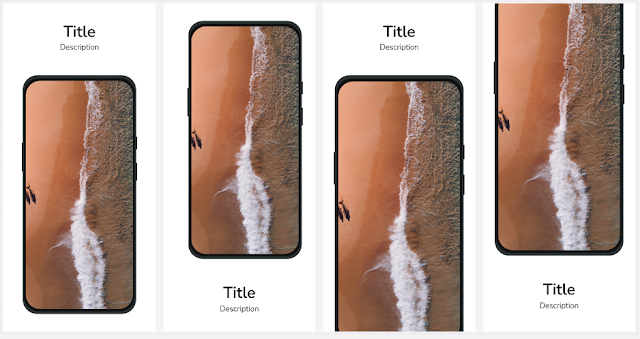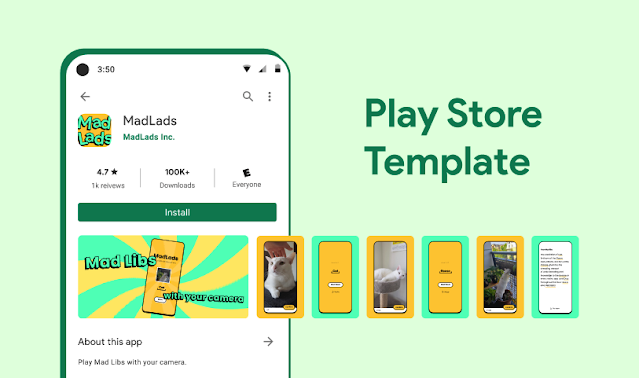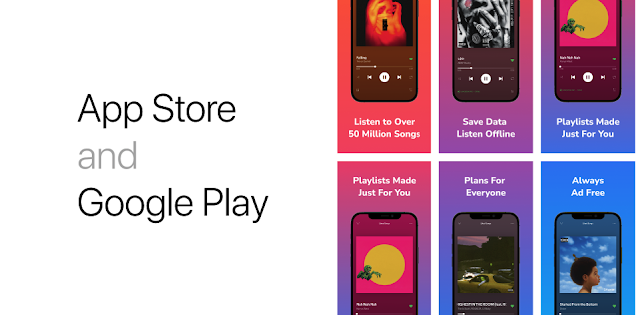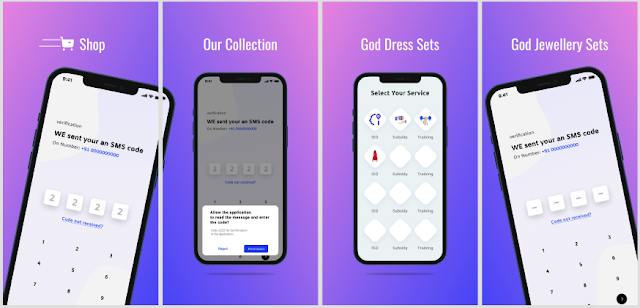Top 5 Google Play Store Screenshot Templates for Publishing Your Apps
In this article, I will share with you my top 5 Google Play Store Screenshots Templets that I use for my apps, And as always this is a short post so I don’t waste your time.
Top 1 : Google Play Store Template By Rekhansh Singhwal
This is my favorite actually, and this template is created By Rekhansh Singhwal.
What I like about it, is that it is so clean and easy to use.
You can get the Template from here
Top 2 : Google Play Store Template By Amanda Yeh
This one is unique and will give a fun and cool look to your apps in the store, It will visualize how they look in the Play Store.
You can get the Template from here
6 Tools and Tips make you better Flutter Developer
Top 3 : App Store and Google Play template By Denis Onchukov
This is the best colorful templet you will find in Figma, and I’m using it in one of my app Share me Screen
I recommend you to check this app if you like watching with your friends from your phone, it is a live voice call app for sharing your screen
You can get the Template from here
Top 4 : Play store & AppStore Screenshots Template By atik_gohel
I like this templet a lot and it can be used for business apps and formal presentations, it will help to show trust in your app for the users
You can get the Template from here
Top 5 : Minimal Playstore & Appstore Template By Tushar Dalodia
This is the best Templet that you can use for both the google play store and the apple store, it is so clean and easy to use, and will give a good impression of your app
You can get the Template from here